Installing python and PyCharm- Python tutorial
:- Let's get started with the practical stuff now-now. we talk about a programming language It doesn't matter which language you're working on maybe C C++ Java or Python. you need to do one thing you need to write a code that's important right now.
when you write the code and how you make it work the answer is very simple.
Python tutorial for beginners | Installing Python and Pycharm:
if you want to write code now you simply need to open. if you don't know what is Pycharm?
you need to just watch the video tutorial and follow all of these steps.
in this video tutorial we will see:
Download and install Python interpreter
Download and install PyCharm IDE
Simple code in command prompt
Create a project in PyCharm
Download and install PyCharm IDE
Simple code in command prompt
Create a project in PyCharm
How to install Python and Pycharm.
We need to just go to chrome browser and search Python and Pycharm. now the next step just goes to officials websites of Python and Pycharm and Download the latest version of Python and Pycharm. please do not Download Python and Pycharm from any other third-party website. it's harmful for your system. I think you know what about talking I am.
Download link of Python and Pycharm.
Python and Pycharm installation steps:
You need to watch the video tutorial and follow all of these steps and install Python and Pycharm easily.
what is Python?
Python is an open source programming language that was made to be easy-to-read and powerful. A Dutch programmer named Guido van Rossum made Python in 1991.
Python installation tips:
- install Python in drive c:
- create a new special folder in drive c: < folder name="Python"> and install Python
- do not create a virtual environment in Pycharm.
- Download Python and Pycharm from official websites.
- do not Download Python and Pycharm any other websites.
- Download the latest version Of Python and Pycharm
- watch the full video tutorial of Python and Pycharm installation.
what is Pycharm?
PyCharm is an integrated development environment (IDE) used in computer programming, specifically for the Python language. It is developed by the Czech company JetBrains. It provides code analysis, a graphical debugger, an integrated unit tester, integration with version control systems (VCSes), and supports web development with Django as well as Data Science with Anaconda (Python distribution).
PyCharm is cross-platform, with Windows, macOS and Linux versions. The Community Edition is released under the Apache License, and there is also Professional Edition with extra features – released under a proprietary license.
PyCharm is an integrated development environment (IDE) used in computer programming, specifically for the Python language. It is developed by the Czech company JetBrains. It provides code analysis, a graphical debugger, an integrated unit tester, integration with version control systems (VCSes), and supports web development with Django as well as Data Science with Anaconda (Python distribution).
PyCharm is cross-platform, with Windows, macOS and Linux versions. The Community Edition is released under the Apache License, and there is also Professional Edition with extra features – released under a proprietary license.
Pycharm Features:
- Coding assistance and analysis, with code completion, syntax and error highlighting, linter integration, and quick fixes
- Project and code navigation: specialized project views, file structure views and quick jumping between files, classes, methods, and usages
- Python refactoring: including rename, extract method, introduce a variable, introduce constant, pull up, push down and others
- Support for web frameworks: Django, web2py, and Flask
- Integrated Python debugger
- Integrated unit testing, with line-by-line code coverage
- Google App Engine Python development
- Version control integration: unified user interface for Mercurial, Git, Subversion, Perforce and CVS with change lists and merge
It competes mainly with a number of other Python-oriented IDEs, including Eclipse's PyDev, and the more broadly focused Komodo IDE.
It competes mainly with a number of other Python-oriented IDEs, including Eclipse's PyDev, and the more broadly focused Komodo IDE.



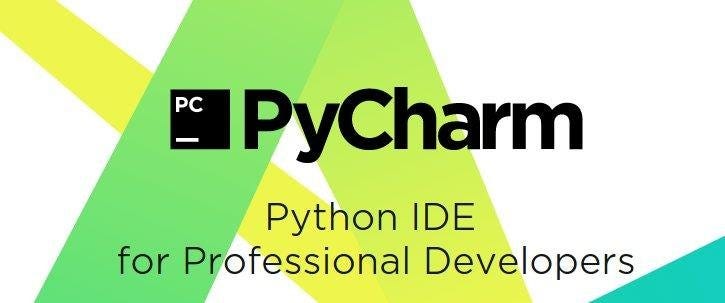




How can we Develop Best Telegram Bots with Python?
ReplyDeleteInstalling Python And Pycharm \ Python Tutorial For Beginners >>>>> Download Now
ReplyDelete>>>>> Download Full
Installing Python And Pycharm \ Python Tutorial For Beginners >>>>> Download LINK
>>>>> Download Now
Installing Python And Pycharm \ Python Tutorial For Beginners >>>>> Download Full
>>>>> Download LINK Vj